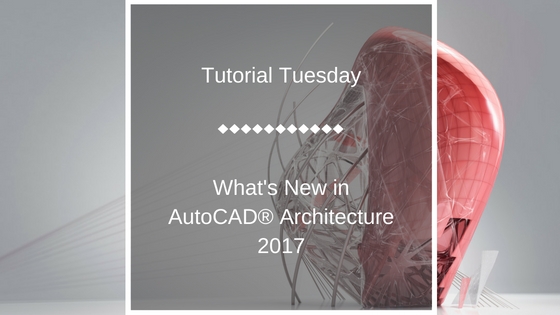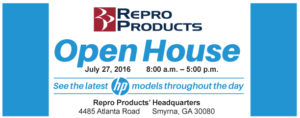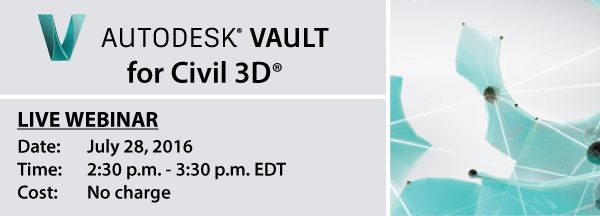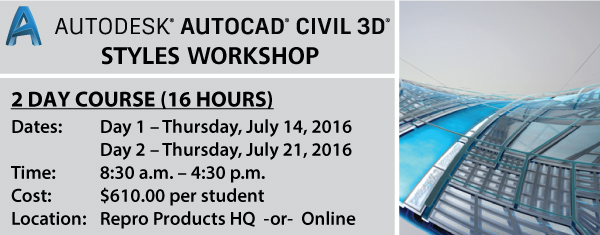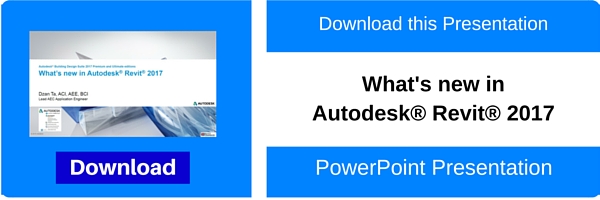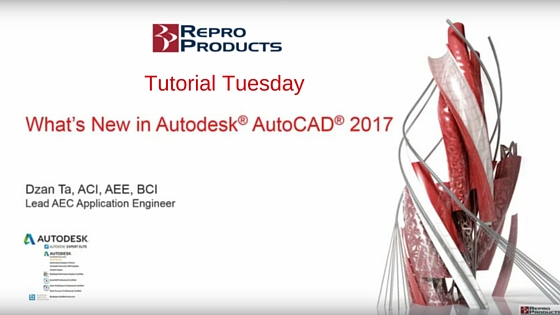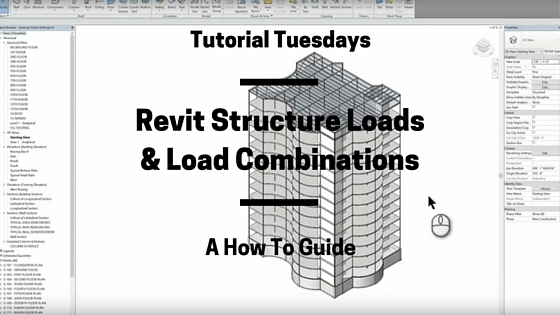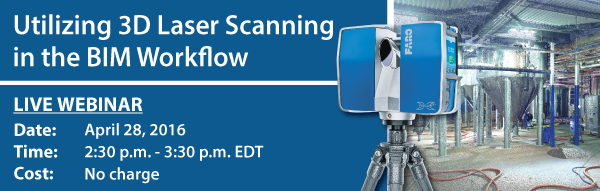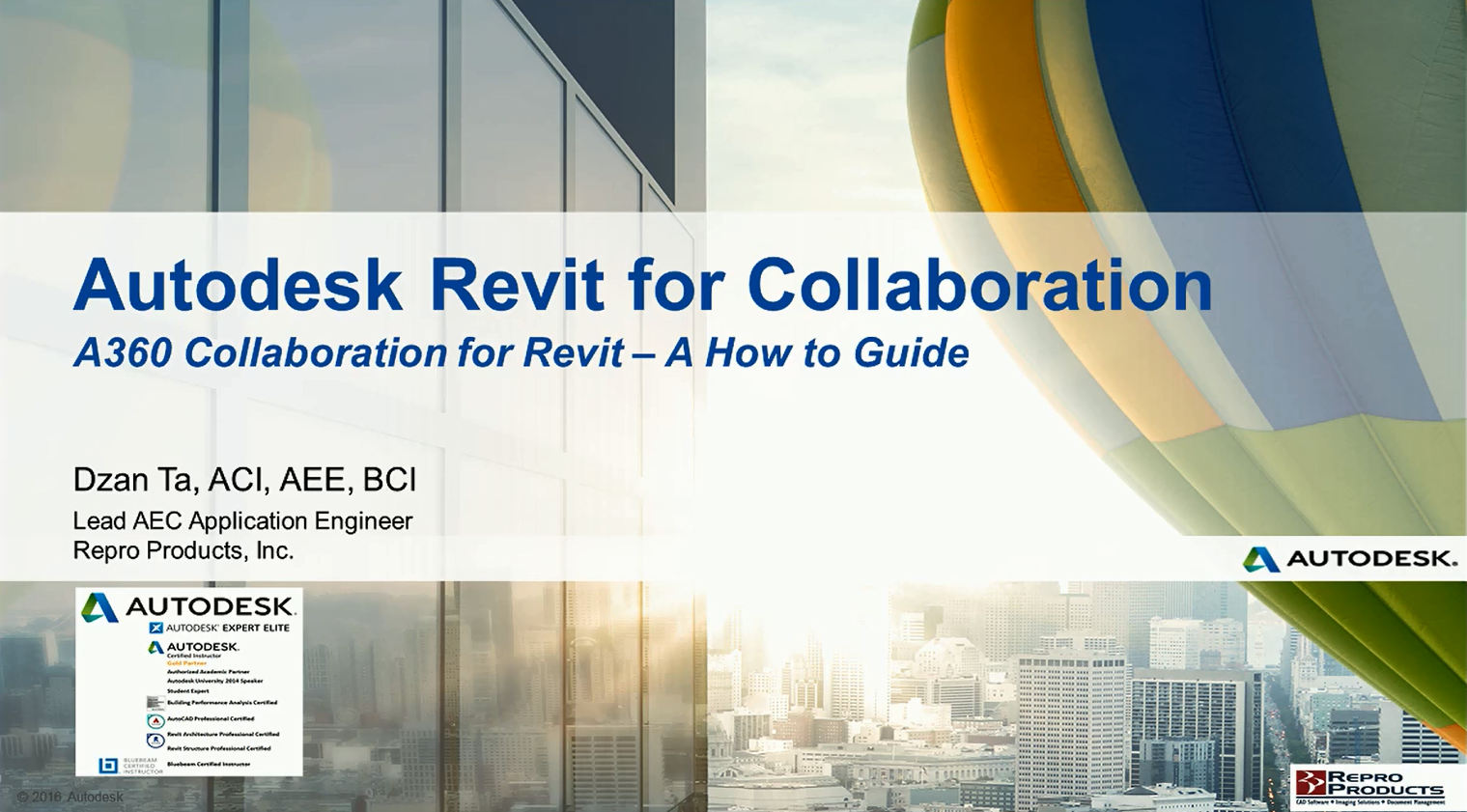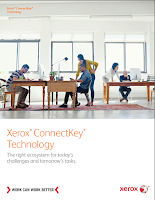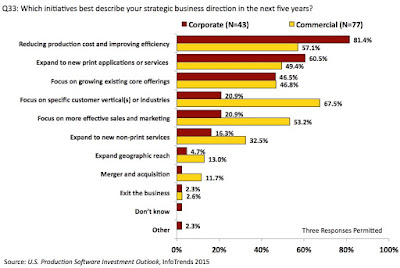One of the biggest “Grudge Fests” my engineering clients have is sharing their files and projects with internal colleagues. Having worked with our clients and their Autodesk software for over 20 years, we have really gotten to know the internal ecosystem of your offices.
Many firms try to store their files on networks folders using Windows Explorer. When you have to share your data with a group, there is no simple way of protecting your project files from being overwritten.
It is no surprise that even when this method of sharing data is policy, you will always find islands of the same data with different names, same versions with the same names, and files you just really need to work with stored on someone else’s data island.
Engineers spend a great deal of time trying to find the correct file. Which one is the most up to date? Also, when copying or renaming files, you find yourself needing to repair references.
If the data is on a shared network, it is much harder to find if you do not know the file name. We see hundreds of manually maintained spreadsheets where engineers try to find some way to be able to understand how to locate the data they are wanting.
Is it any wonder that you want to keep your own set of files locally on your own computer?
Project data management should make your job easier, not more frustrating. If you’re like most firms, Microsoft Windows Explorer and some mapped network drives are what you use to organize your Project data into manageable parts. You might have one drive for design data, another drive for administrative data, and additional drives for other content such as submittals, client files, and more. Although this type of setup is common, it can be problematic. Project data can easily be stored in the wrong subfolder or drive or even server. It can be too easy for project data to be accidentally misplaced–for example, by dragging and dropping a folder into another folder without even realizing it. Worse yet, what about problems due to improper file access controls?
What does maintaining the security of your design project data mean to you?
A typical civil project consists of many team members. Even though these members are all part of the same team, their need to access, edit, create, or delete project information is different. Drafters should be able to access, but not edit, a project’s design. Engineers should be able to access survey data, but only after the surveyor approves it. Administrators should not be able to delete the engineer’s correspondence. And no one should ever be able to alter the record drawings. If the wrong people had the wrong access rights to your project data, the results could be disastrous. Causing severe delays and costly errors for your project, your firm, and even your clients.
Autodesk Vault Professional can get your files off Data Island. It works with AutoCAD and Civil 3D. You do not have to worry about long file names, card indexing or complicated rules. It is easy to use and genuinely gives you time back to actually do the parts of work that you enjoy.
Related: Tutorial Tuesday: Manage Your Documents with Autodesk Vault
Helping our clients implement Vault is one of our favorite things to do. We have been doing it for a long time and get the most satisfaction keeping our engineers off the Island.

 866-665-7604
866-665-7604