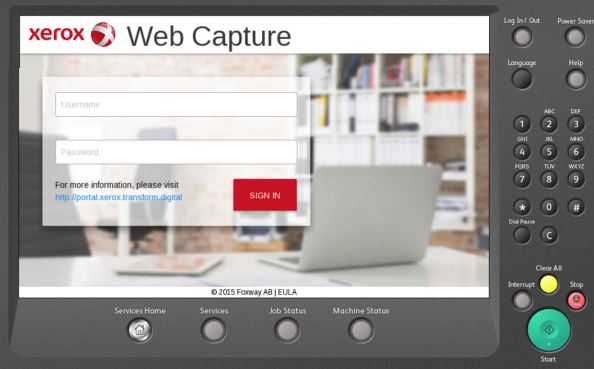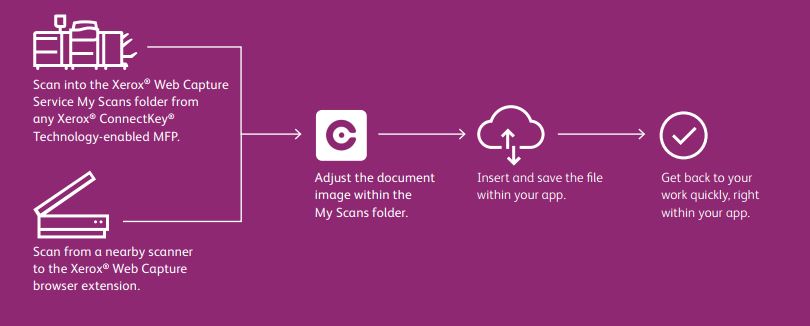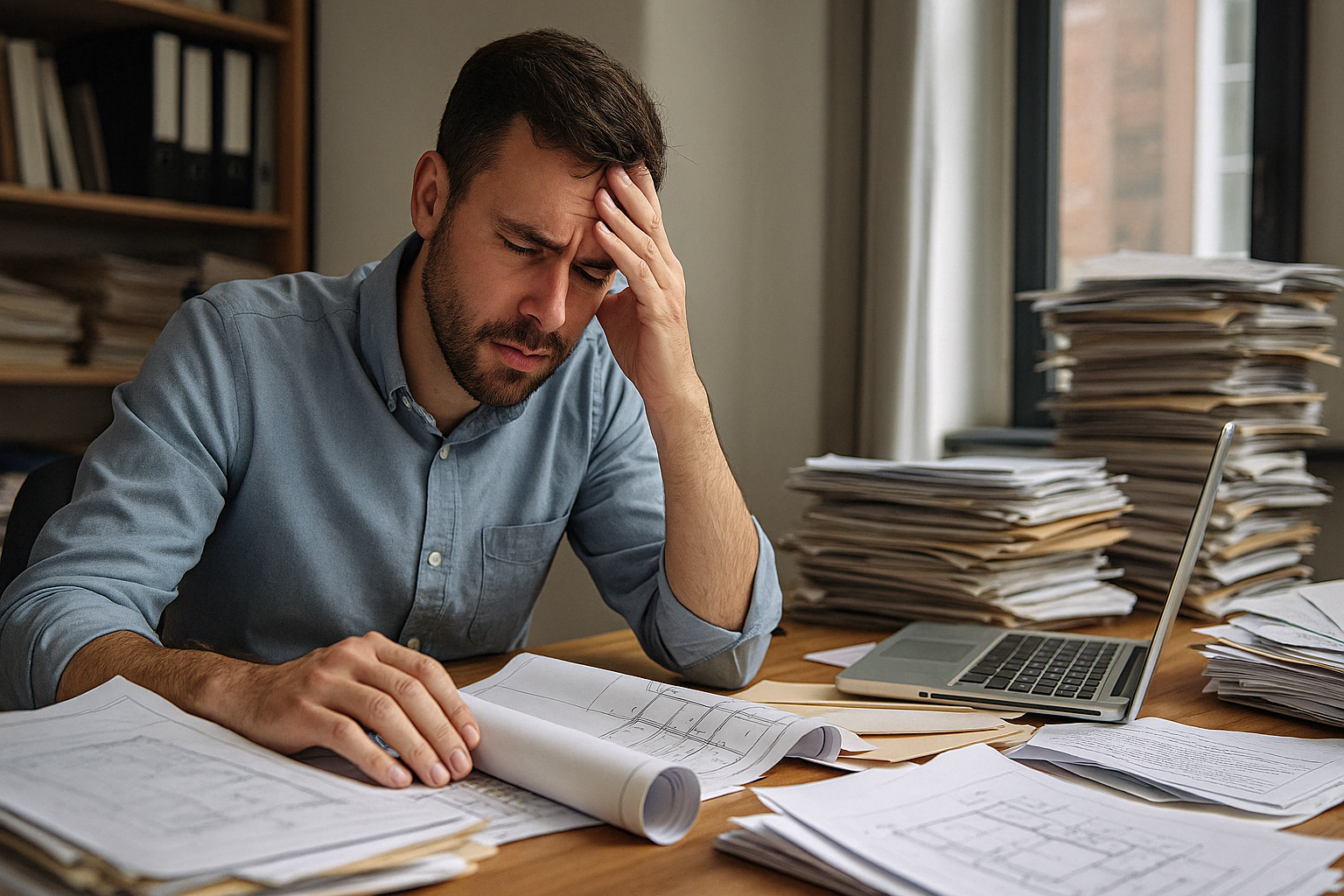
Spring is here—and just like you might clean out a garage or attic, now’s the perfect time to declutter your business operations. Clutter isn’t limited to closets. It piles up on desks, in file cabinets, and across job sites—slowing you down with outdated drawings, misplaced documents, and paper-based processes that no longer fit how today’s teams work.
If your team still relies on paper-heavy workflows, you may be losing more time, money, and momentum than you realize. At Repro Products, we specialize in helping firms like yours eliminate inefficiencies by digitizing paper documents and streamlining workflows.
1. Paper Is Slowing You Down—Here’s How
Paper documents cause more productivity drag than most realize. Here’s a breakdown of where it hurts:
Lost Time Searching
- The average worker spends 1.8 hours every day—more than 9 hours per week—just searching for information, according to a McKinsey report. In paper-based environments, that number can be even higher.
- Without keyword search or remote access, staff must physically sift through file cabinets or storage rooms to retrieve even basic documents—costing your team valuable time and momentum.
Storage Limitations
- Paper files take up valuable space—whether it’s blueprint drawers or entire rooms of file cabinets.
- Multiple versions of the same file are often stored, creating confusion over which is current and introducing compliance risks.
Increased Errors
- Manual data entry, handwritten notes, and physical markups are all prone to human error.
- Misreading or misfiling a document can lead to costly on-site mistakes, change orders, or delays.
Slower Collaboration
- Paper-based workflows don’t support real-time updates. Sharing requires scanning, printing, or physically transporting documents.
- In hybrid and remote environments, paper simply can’t keep up with the speed and flexibility of digital collaboration.
2. Go Digital: The Benefits of Document Scanning
Repro Products offers high-quality document scanning and digital conversion services for a wide range of applications, including:
- Blueprints, as-builts, and engineering drawings
- Project records and contracts
- Permits and compliance documentation
- Surveys, maps, circuit diagrams, and CAD files
- Aerial and oversized photographs
But we don’t stop at simply converting paper into pixels.
Our large format scanning services handle documents up to 60” wide, and we go the extra mile by capturing labels, annotations, and revision dates—preserving your data’s integrity and supporting clear version control. Whether the documents are fragile, aged, or oversized, we fulfill special handling instructions to ensure accuracy and consistency.
Once digitized, your files can be:
- Indexed and searchable for fast retrieval
- Backed up securely for disaster recovery
- Easily shared across teams and job sites
- Integrated into your existing systems like GIS, CAD, or EDMS
With digital files, you’re not just preserving your documents—you’re unlocking smarter ways to access and use them.
3. Smarter Storage and Version Control
Digitized documents can be seamlessly integrated into a document management system (DMS) or tools like Autodesk Docs, giving your team:
- Centralized access – View, edit, and manage files from one shared location
- Permission-based controls – Keep sensitive documents secure
- Accurate version tracking – Always know you’re working from the most current plans
No more version chaos or wasted time hunting down edits from multiple printouts.
Ready to Make the Switch?
Stop letting paper drag down your productivity. Repro Products is here to help you spring clean your document processes and embrace a smarter, faster way of working.
Contact us today or visit this page to schedule a scanning consultation or learn more about our document management solutions.