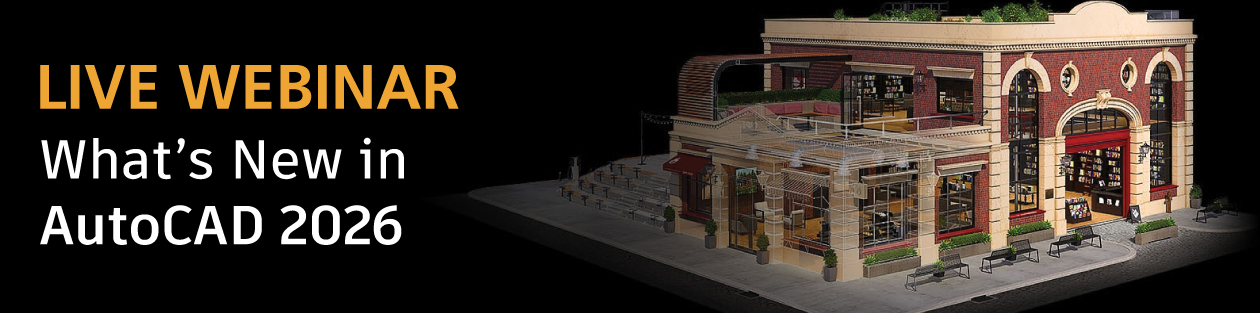Date: April 22, 2025
Event Time: 2:30 – 3:30 pm EST
Presenting: Dzan Ta
Location: Online/Remote
Cost: Free
Join us for this exclusive webinar to discover how ACC helps agencies boost accountability, reduce delays, and ensure seamless project execution—all while staying compliant with government regulations.
Government agencies managing capital projects and infrastructure development often struggle with disconnected teams, budget constraints, and complex compliance requirements. Autodesk Construction Cloud (ACC) transforms project management by providing a centralized, secure, and collaborative platform designed to streamline workflows, enhance transparency, and improve cost efficiency.
Join us for this exclusive webinar to discover how ACC helps agencies boost accountability, reduce delays, and ensure seamless project execution—all while staying compliant with government regulations.
Reserve your spot today
If you are interested in registering for this webinar you can click the button or call this number to register: 678-385-2185
Repro Products provides software, training, consultations and implementations of Autodesk solutions. CLICK HERE to explore additional Autodesk solutions.