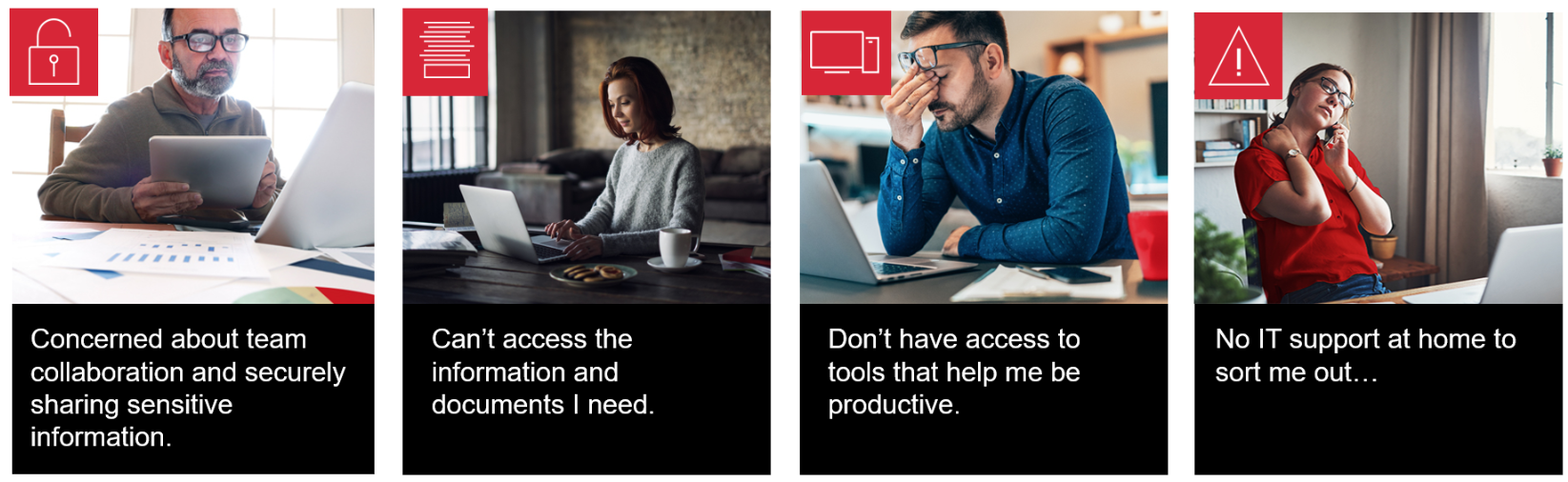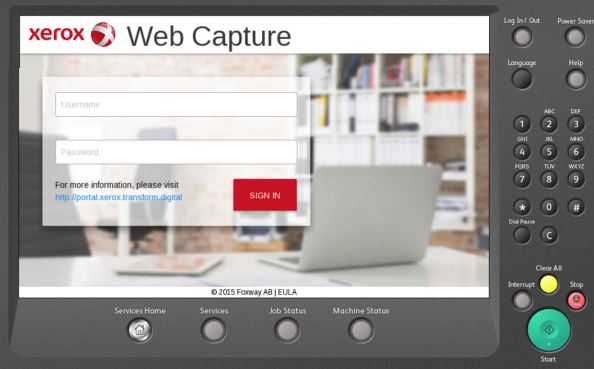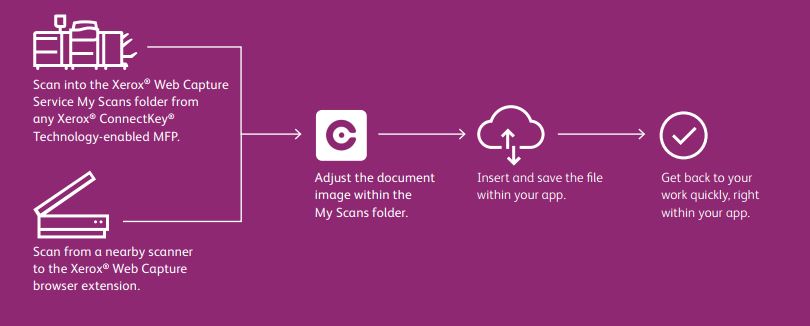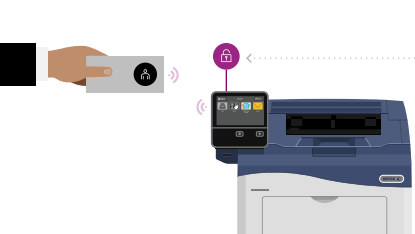When millions of workers started working from home recently, few knew what to expect and as a result many are struggling. We are all coming to terms with the normal challenges like managing schedules, balancing personal life over professional and that blurred line between work hours and home. Some challenges you can attack head-on with Xerox Multifunctional Printers, software portfolio and innovative apps. Yet when it comes to work (wherever that happens) work-at-home champions expect things to remain simple. You want to connect and interact with their business resources easily, minus any hassle or long conversations with the IT department.
In the graphic below, we have identified some challenges that the new home workers (perhaps you yourself) can find themselves having to deal with. Do any look familiar?
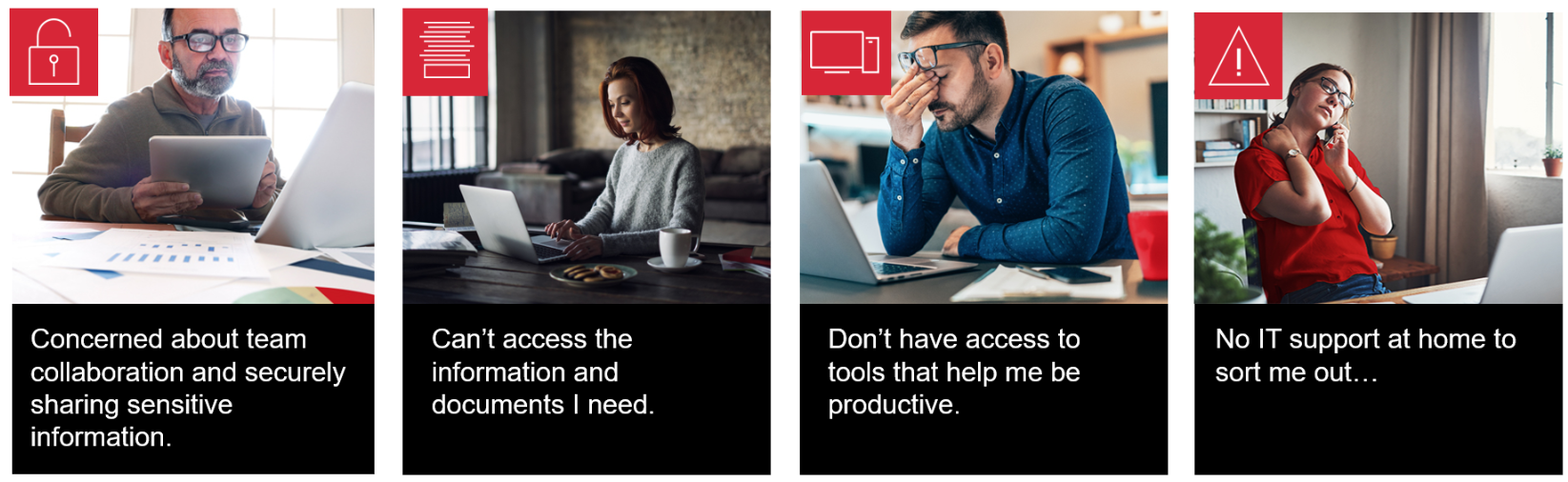
Is There a Solution?
Yes. Xerox is leading the way in providing unique solutions to give huge productivity gains for the home worker and solving these pain points.
The First Step: Selecting the Ideal Multifunction Device as your Home Assistant
Homeworkers can be split into two broad categories: users with simple print-centric needs that create, share via email and print documents, and a second category of users that need to process documents as part of their job (like an insurance claim clerk, lawyers or real estate professionals). Workers who process documents for their job need to mimic the operations available at their office, follow company procedures, approve or review documents and pass them on to others. These workers need remote access from their device to their office systems. (For example, sign and approve an insurance claim and move that document to the finance department for payment to the client to complete their work). These complex tasks greatly benefit from the availability of apps that ConnectKey-enabled devices support in order to work as efficiently from home as from their office.
On the other hand, general workers who create documents (like finance and marketing) often share with others in the company. They need to be able to print, copy and scan their documents, and then email them to whoever needs them. These easier tasks do not need ConnectKey apps, but do need reliable devices that offer them the functionality they need. The WorkCentre 6515 color multifunction printer, WorkCentre 3345 mono multifunction printer and B215 multifunction printer offer small, easy to use devices capable of any task the average user needs to perform.
All ConnectKey enabled devices offer the same, personalized, simple-to-use front panel, and offer capabilities beyond print with connection to the app gallery. The Versalink C405 color multifunctional printer and Versalink B405 multifunctional printer are small enough to use within the home without losing any of the advanced functionality and security attributes that offices require.
With access to the app gallery, Xerox offers a multitude of workflow scanning solutions and productivity apps at the device’s front panel. Scan into cloud repositories, scan into text searchable formats, even translate documents all at the device.
All Xerox devices are simple-to-install on networks with Install Wizards to configure wi-fi, email server settings etc, and simple-to-install drivers. The Smart Start installer for printing and scanning helps customers through the installation process removing the need for any IT support staff, getting the homeworker quickly up and running.
As we all come to terms with recent events, many of us have already started to adapt and rebuild within these challenging and changing work practices.
The Next Step: Tying it all Together with DocuShare
So how can businesses benefit from DocuShare, especially in these challenging times?
DocuShare Flex is a cloud-based SaaS content management solution offering 24/7 secure access to the documents and information you need from any location. It can be custom-configured to meet almost any business need, and Flex helps accelerate your digital transformation efforts by providing pre-configured solutions for common business problems in the cloud.
Collaborating and sharing information stays within secure channels instead of sending documents over email (often unencrypted) or 3rd party transfer methods (which may store your information for an indefinite period). Direct links to key documents or collections, with appropriate access rights, can be sent to individuals who can access via encrypted channels using their PC browser or DocuShare App for mobile devices.
DocuShare Flex’s real strength versus its main competitors comes from its ability to automate key processes, real-time document collaboration while also helping to remove paper from the outset to support business digital transformation initiatives. Information can be captured from multiple sources including hardcopy scans and electronic web forms then moved into automated workflows or made available to share or collaborate with others. Document lifecycle policies can also be managed to help businesses stay compliant to government legislation requirements such as automatic document expiry/deletion.
To aid with capturing and digitizing hardcopy documents along with transferring files between different systems, DocuShare can fully integrate with your ConnectKey MFP and other key business tools such as Cloud Storage, ERP and CRM platforms through available apps and connectors. Wouldn’t it be nice to scan directly to Microsoft 365, OneDrive, or even Evernote right from the C405 panel to save time? While you’re there, just browse your folders and print a document from your boss that you need to review. Our range of connectors to popular cloud-hosted solutions completely avoid the need for those middle steps, helping to streamline your document storage process and get you better connected.
Xerox also sports many apps that connect to those popular CRM or ERP systems that the company has standardized on. Some cases customers might have had these apps in their business on departmental MFP like an AltaLink. The beauty of this is that they can have the same functionality on their VersaLink at the home office. With apps like Salesforce or Oracle NetSuite, users can connect directly to their business-critical software, upload their customer contracts, accounts payable paperwork, or keep up-to-date on important business paperwork. Keeping the business process flowing like they were in their traditional office is key to staying successful.
Working from home may be the new “normal,” after all is said and done. With that, the support structure is also changing for the millions that have moved to their “home office,” which is adding the pain of setting up your hardware, or just getting support that you would get in the traditional office.
Xerox has the tools you need to work from home effectively, securely, and efficiently, bringing to bear all the conveniences of a modern office and placing them right at your fingertips without skipping a beat. Pandemic or not, times are changing for the telecommuter and Xerox is leading the way.
To download a free 60-day trial of DocuShare Flex, click here.


 866-665-7604
866-665-7604